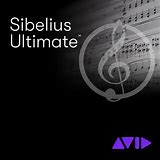This a renowned music notation software that has been widely used by composers, musicians, and educators. It’s now a subscription service so you may wish to think about that before buying because this could turn out to be quite expensive. There are several variants. Sibelius First (free to get) gives you just 4 staves to work with. Sibelius Artist (£89 p.a.) gives you 16 and Sibelius Ultimate (£169 p.a.) gives you unlimited staves. In addition you can only work with 16 instruments on the 1st two offerings. Monthly subscriptions are available. You pay more for them.
Installation was a bit odd. Several times in quick succession what I think would be the terminal command box flickered on and off. This usually happens with much older installation routines (say more than 20 years old) and occurs when device drivers are being installed. Its not harmful to your PC but can be disconcerting. The age of the installation routine can also be seen in that it offers you the option to view the Windows Install Log. MacOS versions are available.
Sibelius appears to be designed to work with Pro Tools. You can cut and past MIDI between the two. Avid owns both Sibelius and Pro-Tools so this shouldn’t be a surprise. If you want to use other DAWs you’re going to have to import and export MusicXML files. For now. Some software houses are working on ways of duplicating the cut and paste functionality.
Creating a new score enables you to choose from a number of templates which includes Piano Quintets and Marching Bands. Or Just start from a blank page. Choosing Piano Solo brought up a number of options which included a ‘House Style’ with selections such as Handwritten or Jazz Reprise. You can also change instruments here and select Harpsichord or Great Organ. There are other options but they’re pretty intuitive such as time signature, tempo etc.
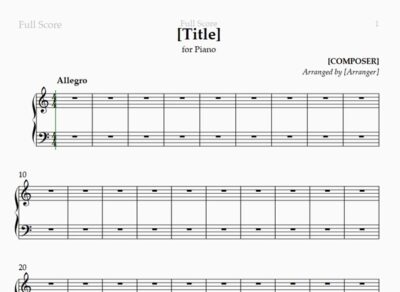
Just fill in the blanks ?
Which you do by going to the Score Info. Don’t worry, click on something like the word Composer and you’ll get an option to take you there.
There’s a floating ‘Keypad’ where you can select items for copying to your score, or you can create a scale just by typing the letters CDEFG etc. Sibelius will put them on the stave for you. In addition hover your mouse over where you would want to put a not and a grey version will appear. Click to insert it.
Of course this isn’t the only way of composing. Sibelius can take a MIDI file and convert it to a score. You can also export the score you’ve created to a variety of formats. You don’t have to wait to hear just how amazing your composition is. There are many MIDI instruments available so you can listen immediately from the Play menu option. If you just happen to have a MIDI keyboard (or MIDI Guitar) you can use that to help compose your masterpiece as well.
Caveat Emptor! If you don’t know much about musical notation then this product probably is not for you. It’s definitely aimed at trained musicians and even then some may struggle with this product. But like anything else experience counts and you’ll find it easier as you go on.
On the plus side this will help you polish to your score prior to publication and since you can export to a PDF
If composing, editing or arranging is what you do for a living then this will do well for you. If you’re a music student there are education editions on offer.