Your basket is currently empty!
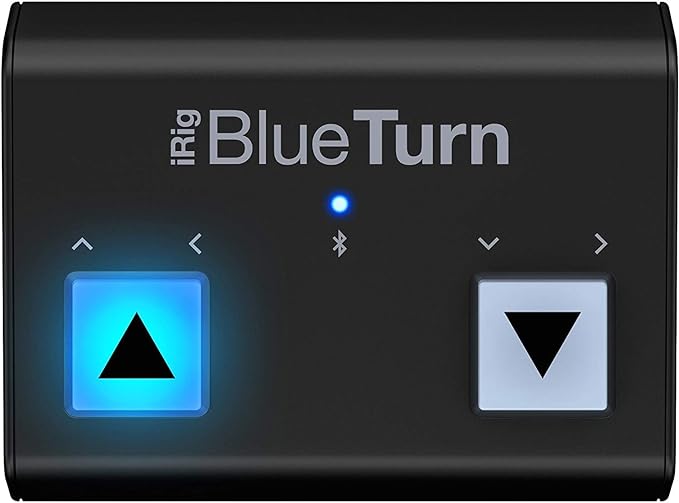
iRig Blueturn
A very simple idea to deal with a very awkward problem: I’ve got my music on a tablet but I’ve got to the bottom of the first of four pages. Now what? How do I turn the page when both my hands are on my instrument? Well not being Zaphod Beeblebrox* and not wishing to employ someone to lean over my shoulder or sit on the floor to push the button or swipe right I need a solution. Technical, not liquid (that comes later.) Well, the folk at IK Multimedia came up with a solution. Say Hello to your onstage companion for the duration of this concert, the iRig Blueturn.
The dimensions of this piece of kit are 18.42 x 41.28 x 5.72 cm; and it weighs in at 119.07gms. It does need a couple of AAA batteries and to get you started there’s some in the box. Once you put those in you’ll notice the on-off switch underneath. That, and the two big white buttons (BWB) on the top are the only controls on the device. Do I need to tell you that the white ones are for your foot to stamp on though you’ll need to use your hands the first time you switch it on.
Switch it on. Well actually, don’t. you see this device has a few Modes that you need to understand before you do and you have an important decision to make. OK, now you know you have to decide we can turn it on. As this is your first time hold one of the BWBs down THEN turn it on. The BWBs will flash alternately. Now, pressing the Left button will put the device into Mode 1 and, obviously, the Right will put it into Mode 2. Pressing the Left and Right together will put you into Mode 3. So what are these modes?
Please make sure you have the up arrow foot switch on the left. Results can be unpredictable if you don’t
The manual says Mode 1 is the most common for IOS and Android devices. Well maybe. Possibly if you’re using the Irig Stage app. This mode is the Up Arrow foot switch is like pressing the Up Arrow on your keyboard and the Down Arrow is Down. With me so far?
If you go for Mode 2 the Up Arrow switch represent Page Up and the Down Arrow is Page Down . This is the one that works on my Android tablet but I suppose it depends on what you want the device to do as to which mode you end up choosing. Personally I would think that maybe Page Up/Down is what you might want the thing to do but you’ll need to experiment and see if the manual is right.
Mode 3: the Left (Up Arrow) switch sends a Left Arrow command and so, quite naturally, the Right (down arrow) represents a Right Arrow command.
Now you see why the original device orientation is important, and why, when you set out your stall, is important when in use. To help you, if the logo “BlueTurn” is upside down, so is the device.
You’re not out of the woods yet because you still have to pair it with your device. However, that bit is dead easy. Go to you Settings > Bluetooth section and you should see it there in Other Devices, or similar grouping, where you can select it to pair. No codes need to be entered to complete the paring.
In use, it works well and does exactly what it’s supposed to do. One caveat though. I’ve found that in direct on sunlight, even in the cold Summer days we have here in the UK (it’s mid-June as I write and the temperature is 16C) the device can stop working. Sometimes.
At the time of writing the RRP is £79.99 but you can get it at Amazon for £74.16, or Thomonn for £66.
*For those Earthlings not familiar with the Hitch Hikers Guide to the Galaxy, Zaphod Beeblebrox, President of said Galaxy, had a third arm fitted to help him with his ski-boxing.
Discover more from The Music Realm
Subscribe to get the latest posts sent to your email.